How to Create a Game in Quiz Quest Arena
Game Creation Guide Contents
1. Log In or Create an Account
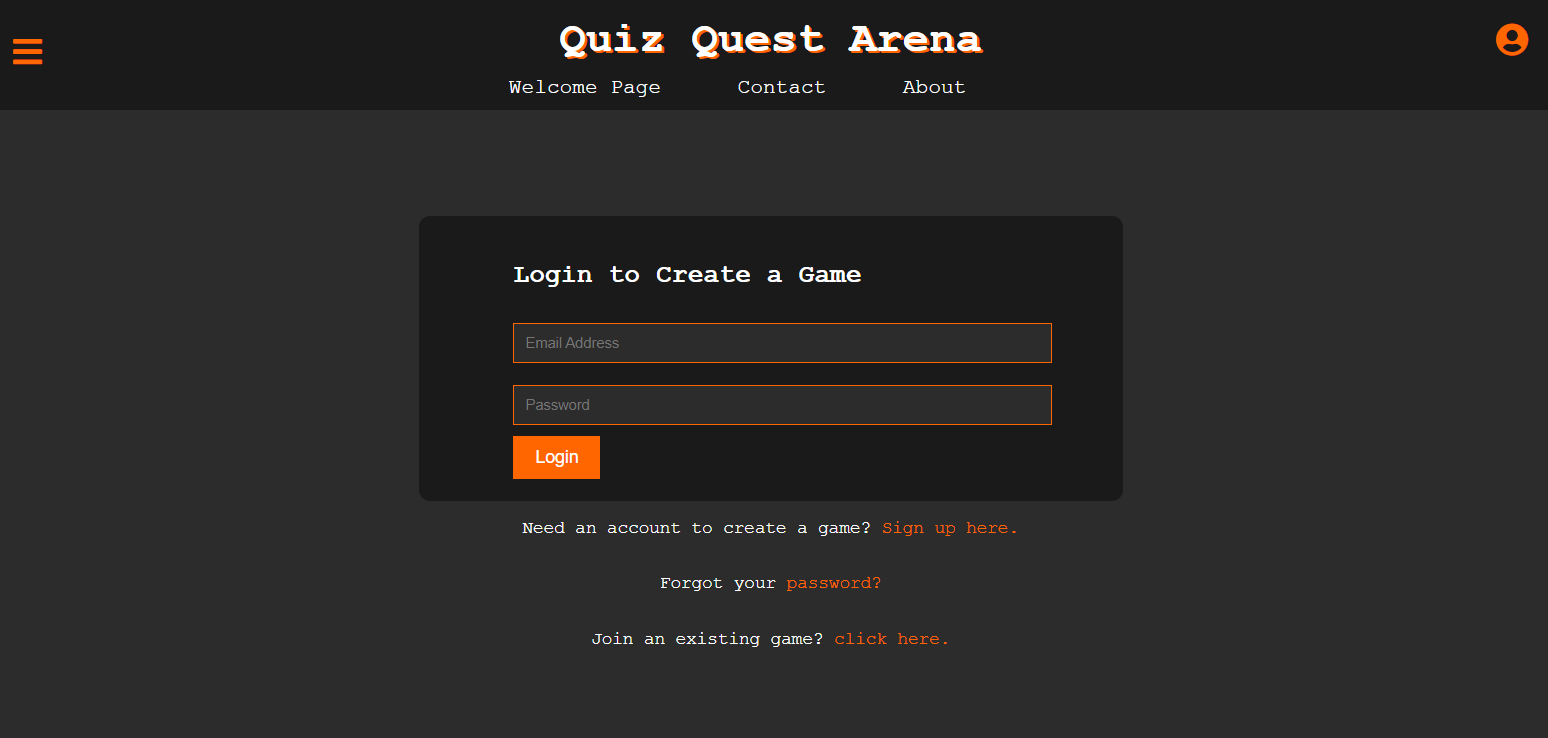
To create a game, you must have an account. Log in here or create an account here. Please note that children under 13 are not allowed to create an account under our privacy policy.
2. Select or Create a Quiz
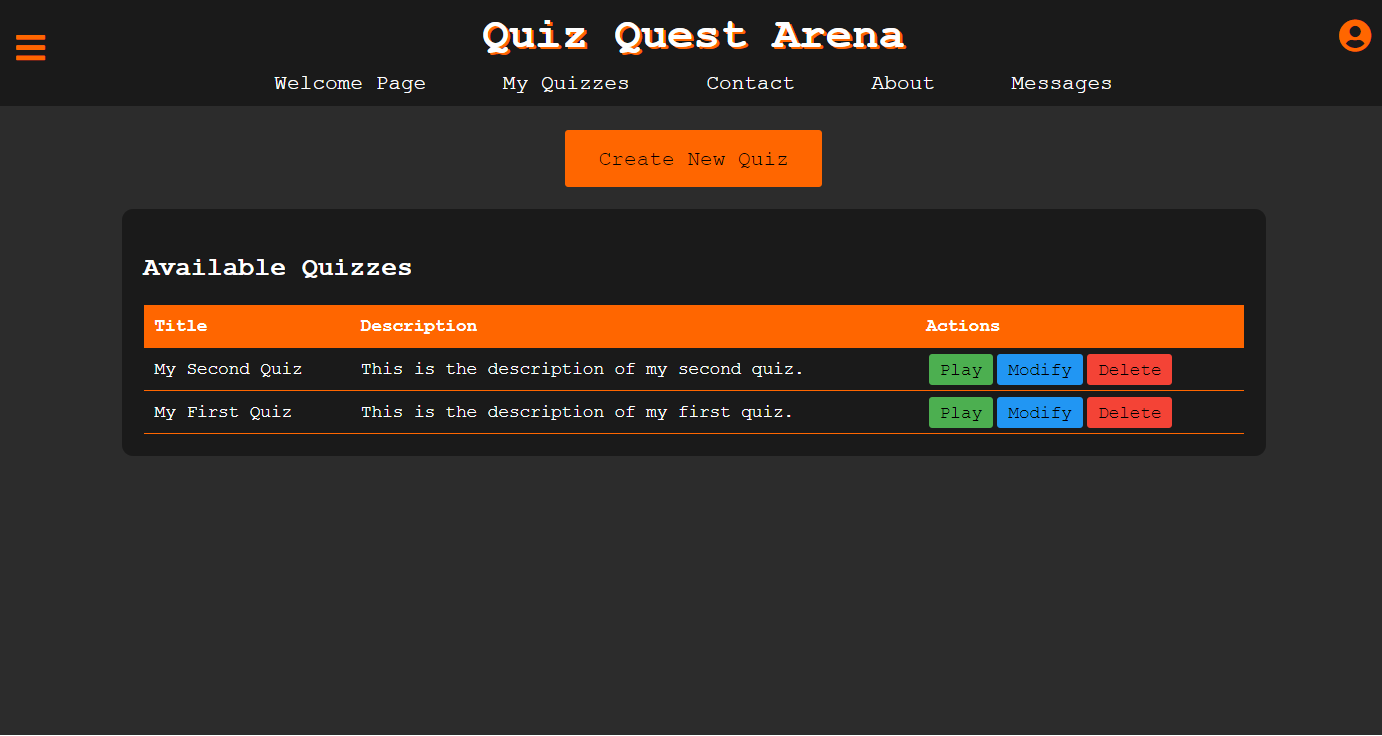
Once logged in, you'll arrive at the quizzes page. Select a quiz to play using the play button. If you don't have a quiz, create one using the Create New Quiz button. Learn how to create a quiz here. Remember, a quiz needs at least 10 questions to be playable and cannot contain more than 50 questions.
3. Modify Your Quiz (If Needed)
If your quiz doesn't have enough questions or you wish to modify it, press the modify button next to the quiz. Add or modify questions as needed. Press the "Finish and Save" button at the bottom right to return to the quiz selection page.
4. Enter the Waiting Room
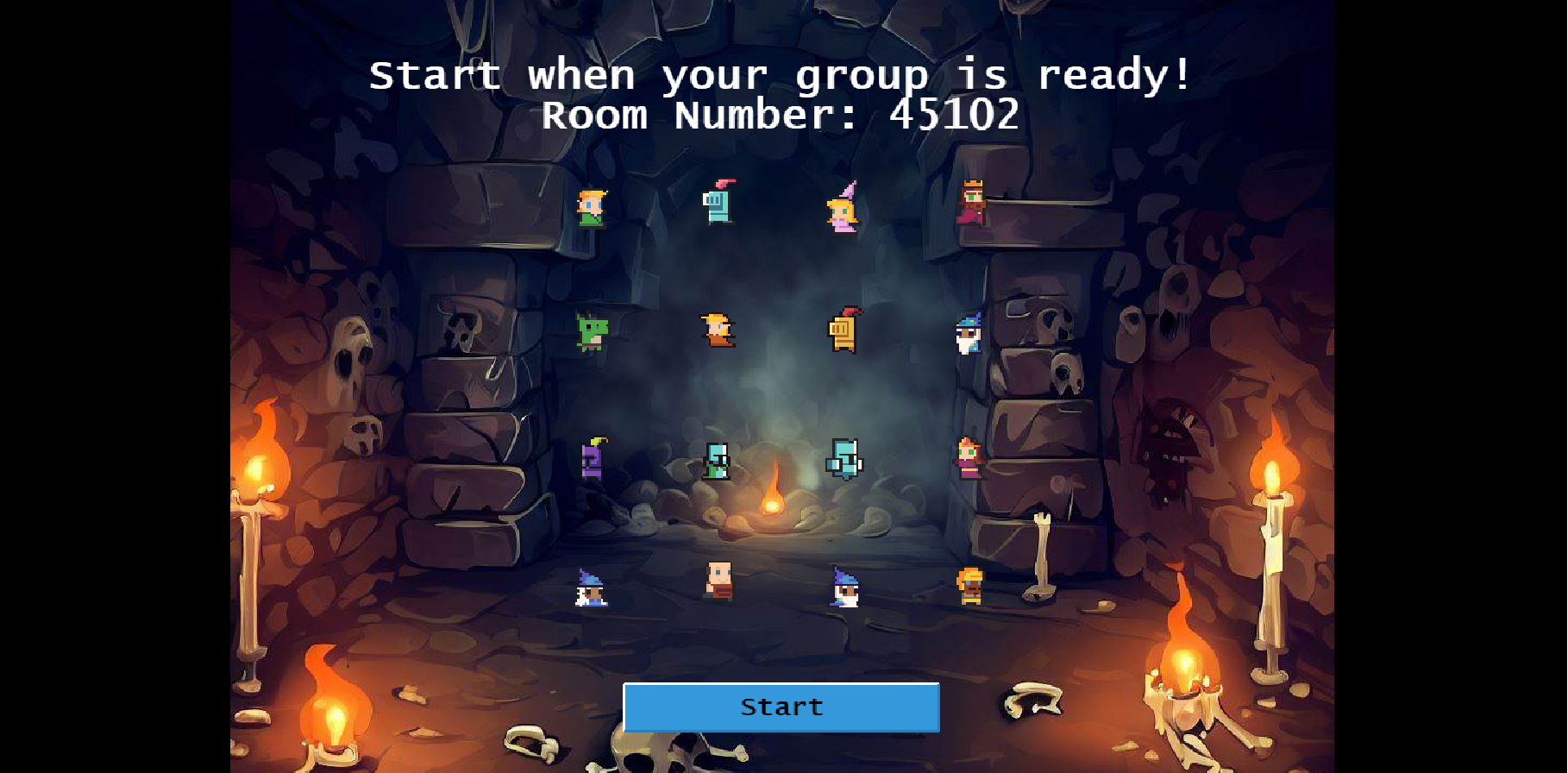
After creating your game, you'll enter the waiting room and receive a code for users to join. It's recommended to write down this code as it won't be available after the game starts. If you need help joining a game, read our guide on how to play.
5. Wait for Team Leaders
Wait for all team leaders to choose a playable character before pressing the start button. The game is designed for teams of 2-4 people per character, but you can assign a single player per character. Team leaders should preferably use a personal computer, though playing on a cell phone is possible.
6. Start the Game
Once all team leaders are ready, press the start button. Team members (except the leaders already in the game) can then join by entering the game code and selecting "join existing team". They'll need to enter their team's name to join.
7. Game Creator's Role
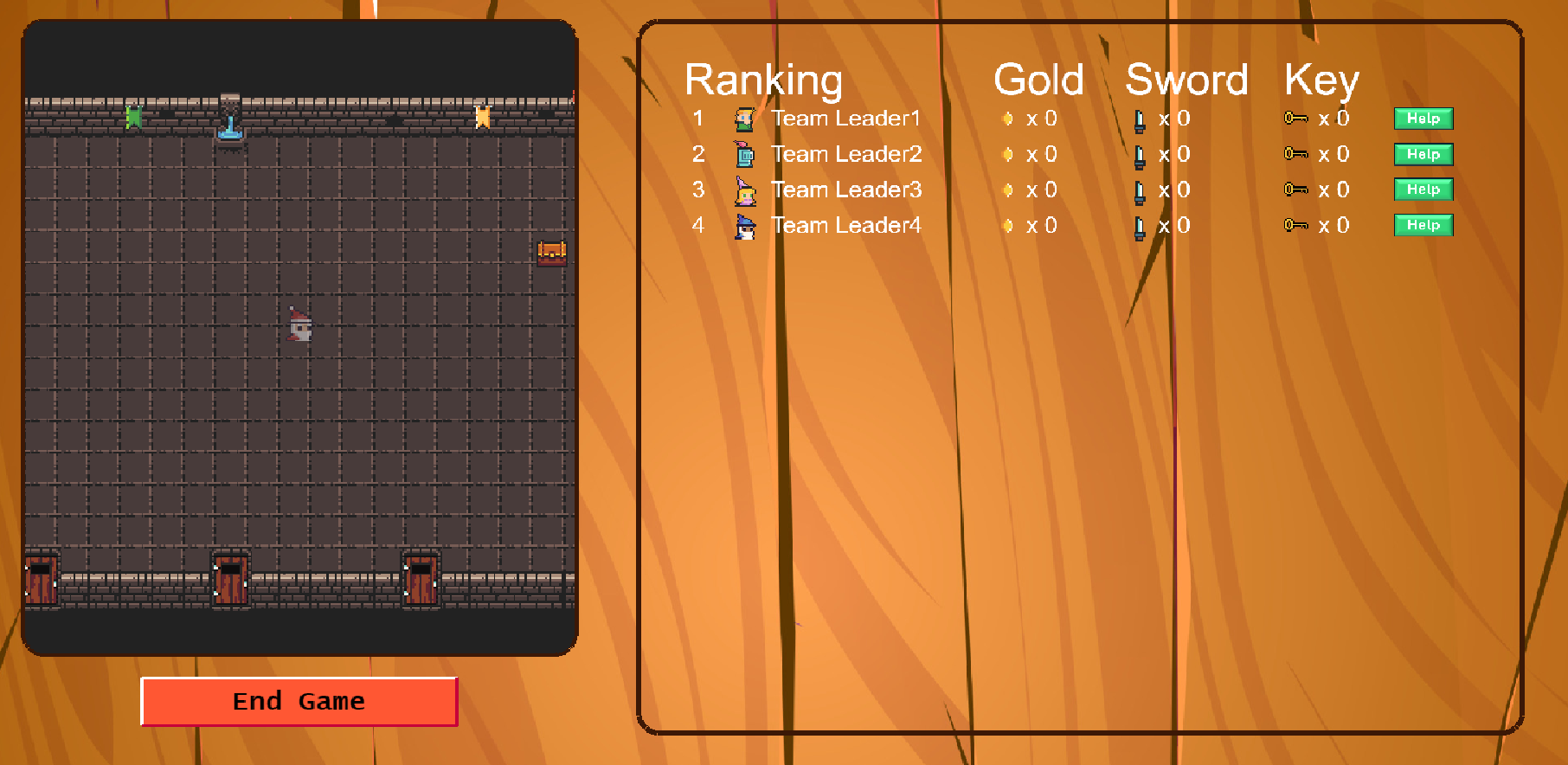
As the game creator (Santa Claus), you can move freely across the screen through walls and will be invisible to other characters. You can monitor player progression through the ranking on the right side of the screen.
8. Ending the Game
End the game when you decide it's time to stop. It's recommended to stop when most players have answered most questions and are chasing each other for coins. Remember, the goal is to earn as many coins as possible to be ranked #1.
9. Stopping the Game
To stop the game, press the time left button of your choice after you used the end game button. Players will feel a rush of excitement seeing the warning about the remaining time!
Good luck and have fun in Quiz Quest Arena!