How to Create a Quiz in Quiz Quest Arena
Quiz Creation Guide Contents
1. Introduction
Quizzes must contain a minimum of 10 questions to play and cannot contain more than 50, but it is recommended to have between 15 and 30 questions to play the game at its full potential. Remember that the players will be exploring a dungeon and that a typical game usually lasts 20-45 minutes. This allows the quiz creator to include questions that can be answered quickly and/or questions that require more thought. If you choose to use short questions, you should consider making more of them (30 to 50 questions) and if you choose to use long questions you should be aiming for fewer questions (10 to 20 questions).
2. Log In or Create an Account
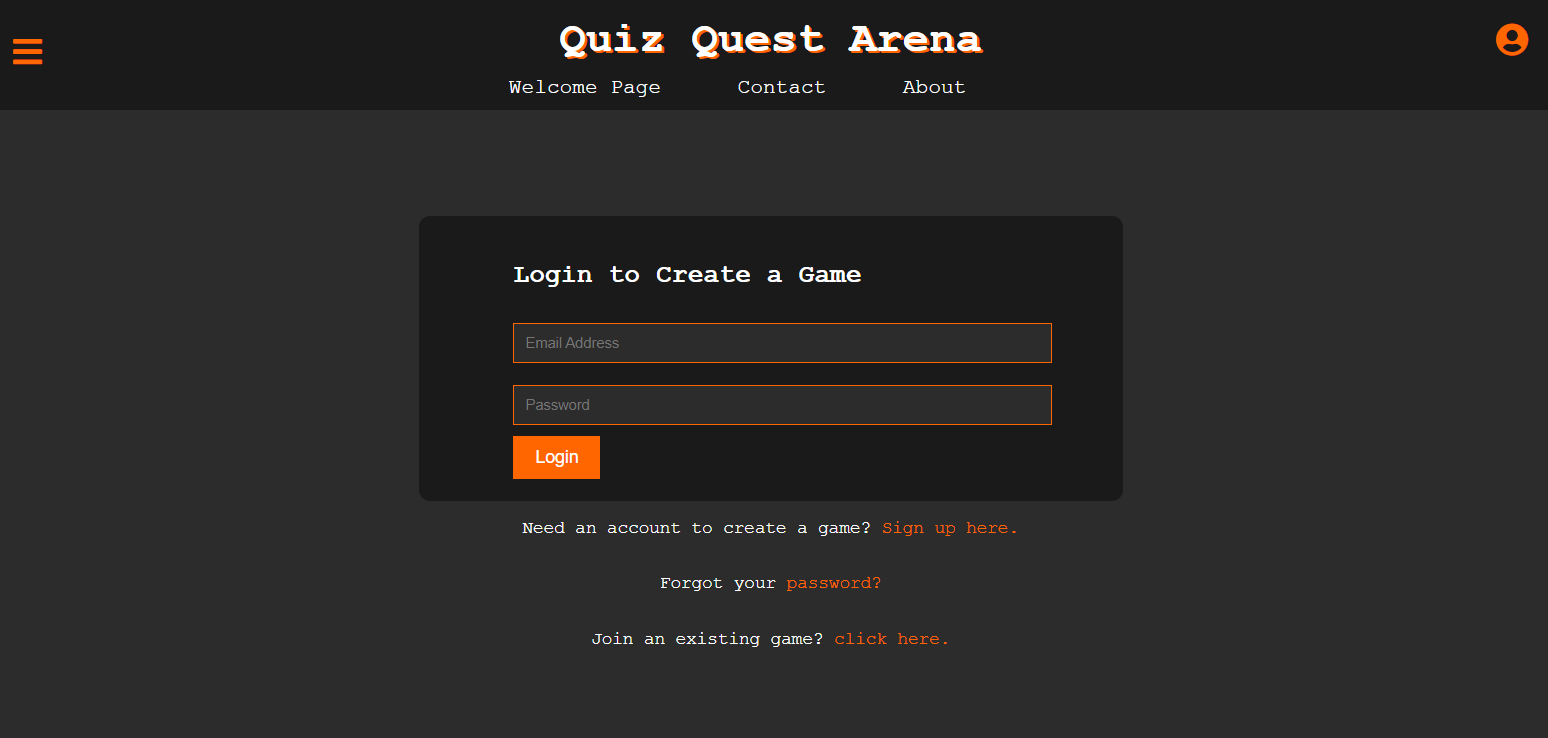
To create a quiz, you must have an account. Log in here or create an account here. Please note that children under 13 are not allowed to create an account under our privacy policy.
3. Select/Modify or Create a New Quiz
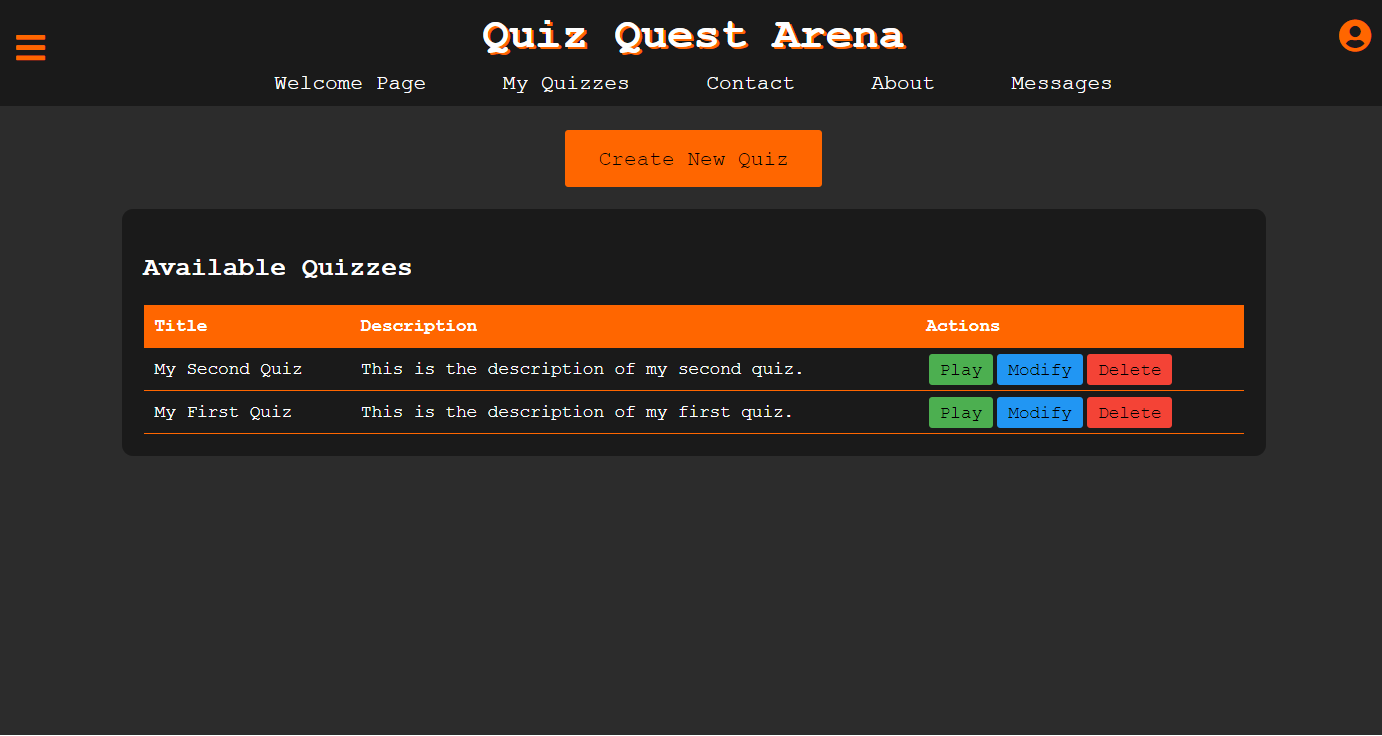
If you already have a quiz, you can press the modify button next to the quiz to modify it or to add questions. To create a new quiz, you must select the "Create New Quiz" button at the top of the page. In this screen, you also have the option to play with a specific quiz or to delete it.
4. Enter Title and Description
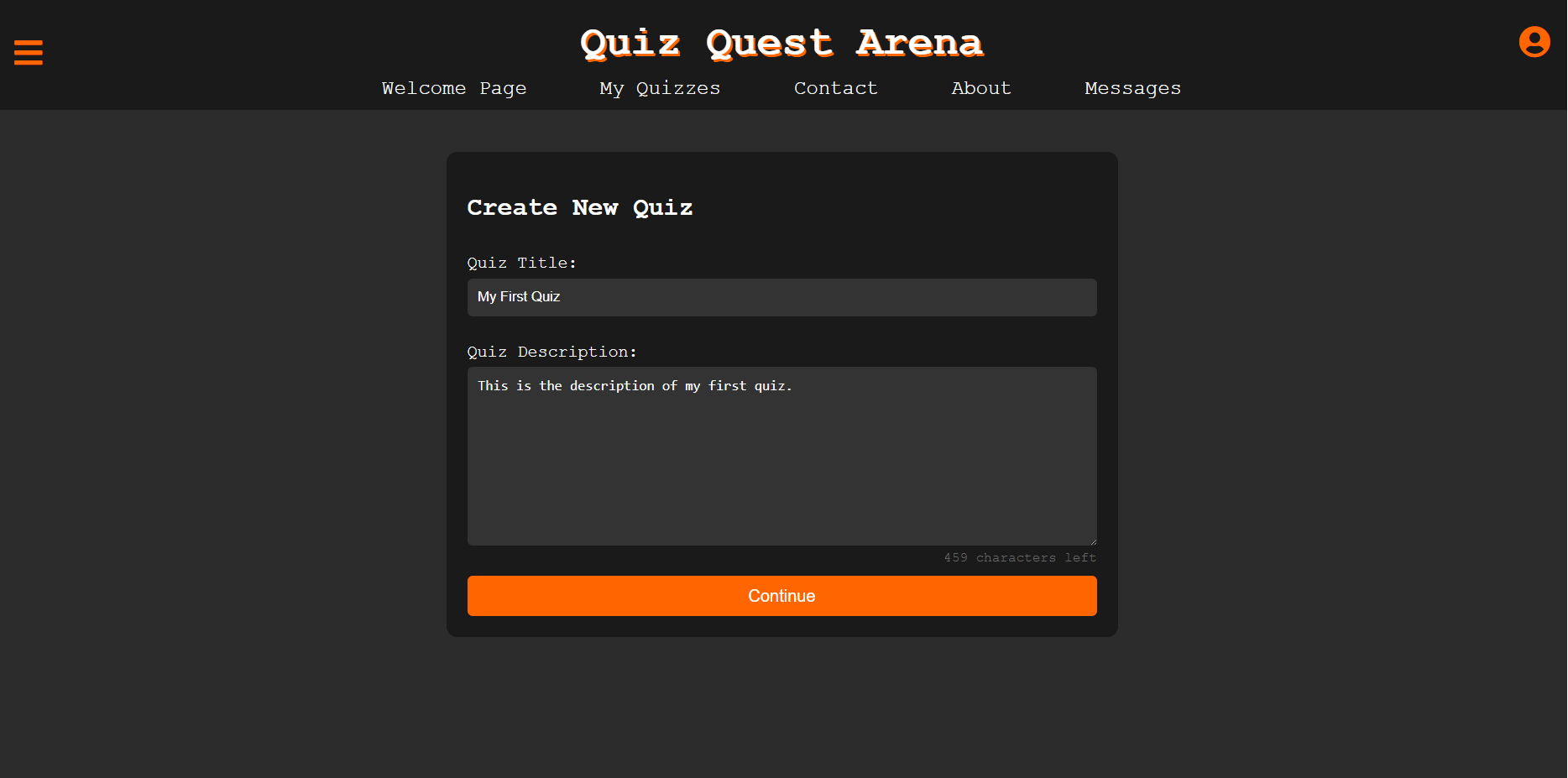
If you press the "Create New Quiz" button the next screen will ask you to enter a title for your quiz and a description. It is required to have both if you wish to continue your quiz creation. You should try to write a title and description that describes well the content of your quiz.
5. Adding Questions
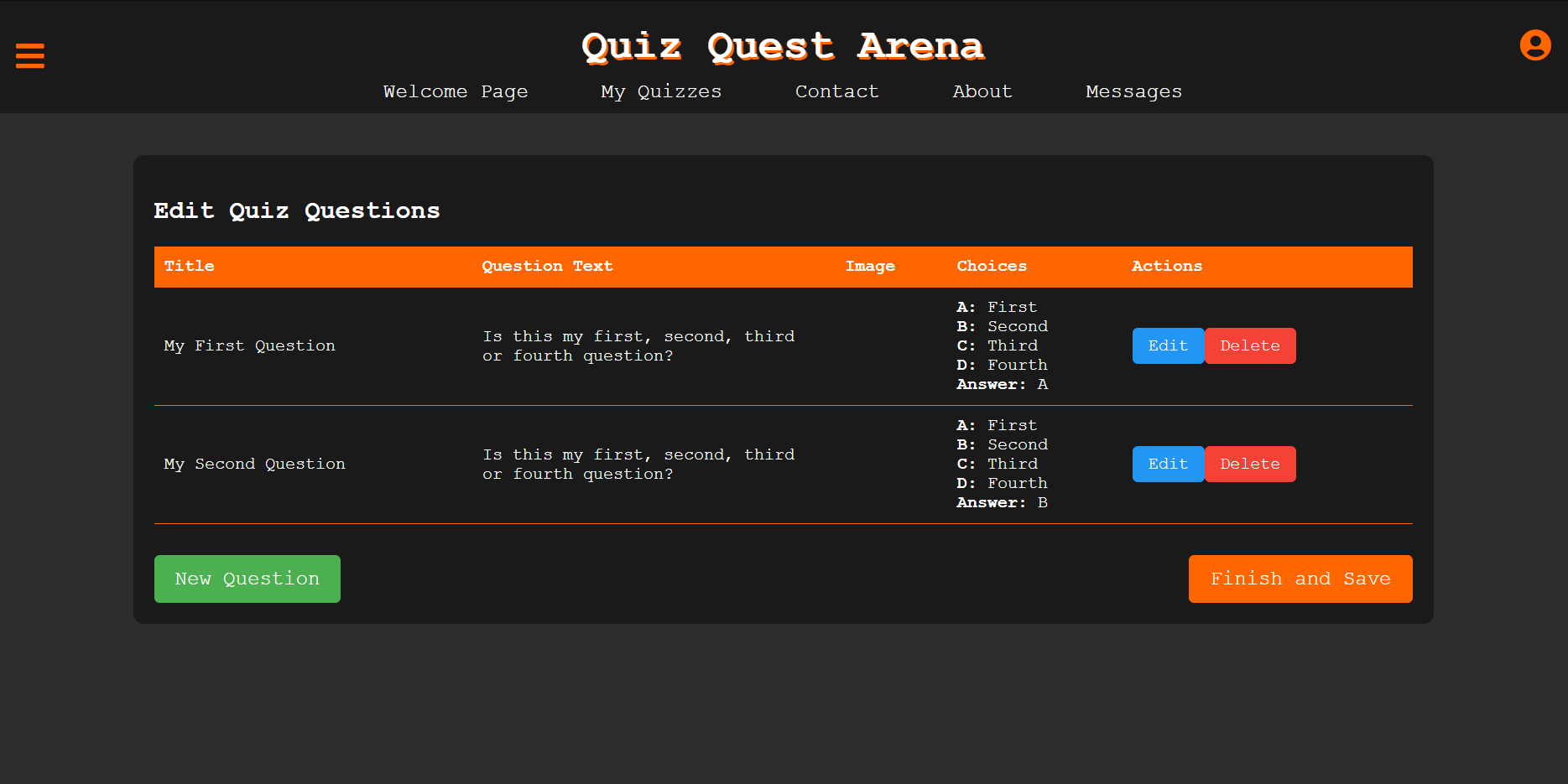
You will arrive at the quiz edition page where you can add, modify or delete questions from your quiz. To add a new question, you must press the "New Question" button at the bottom left of your screen. The order of the questions does not matter in the sense that all the questions will be randomized inside the game. Each player will encounter them in a different order.
6. Editing Questions
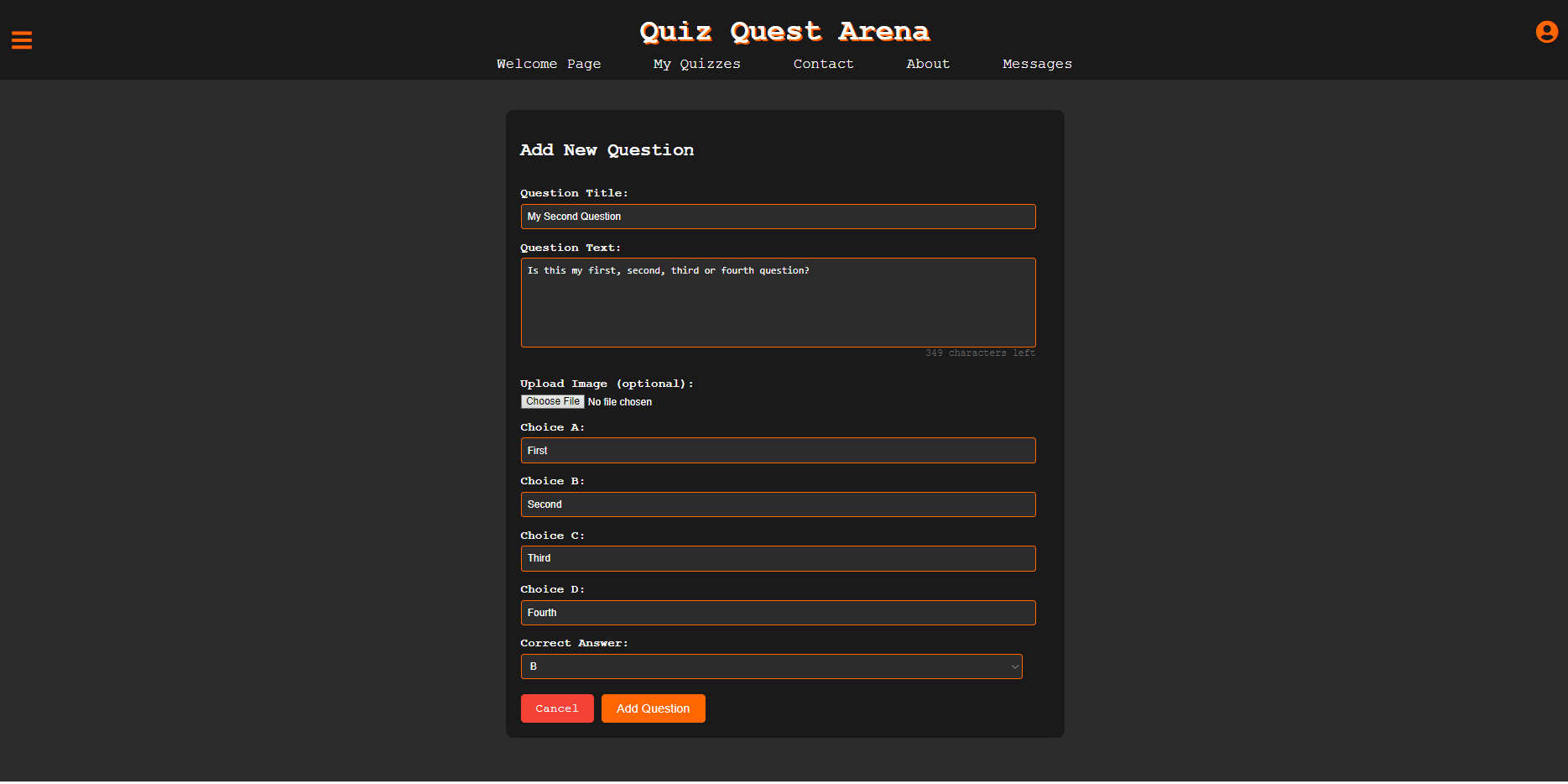
If you press the "New Question" button or the "Edit" button for a specific question the next screen will ask you to enter a title, a question text, an image (optional), four choices of answer and a correct answer (that you select from your four options). It is required to enter a value to all the fields except the image which is optional. It is recommended to use short choice of answers and to avoid very long text for your question. If you choose to add an image, please avoid large files that might be hard to read on a small screen.
7. Finish and Save
Once you are satisfied with the content of your quiz you can press the "Finish and Save" button at the bottom right of the edit edition page. If you wish to stop editing for now and return later, your changes will be saved, and you will be able to continue your work at another time.
8. Play Your Quiz
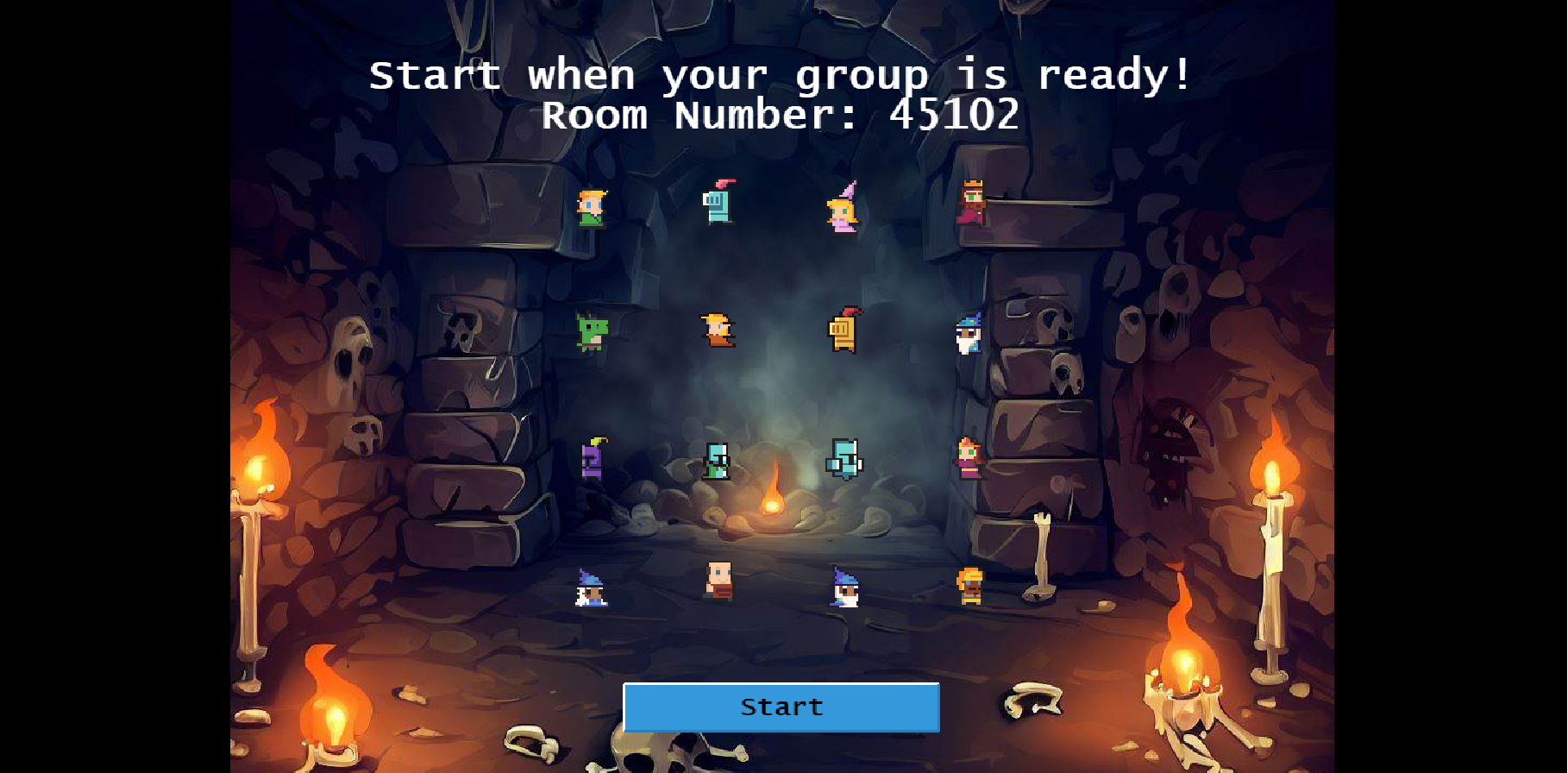
Once saved, you will return to the quizzes page where you can select a quiz to play using the play button. Remember that you need at least 10 questions to play and that you can edit your quiz using the edit button to add more questions to your quiz. Learn how to create a game here.
Good luck and have fun in Quiz Quest Arena!